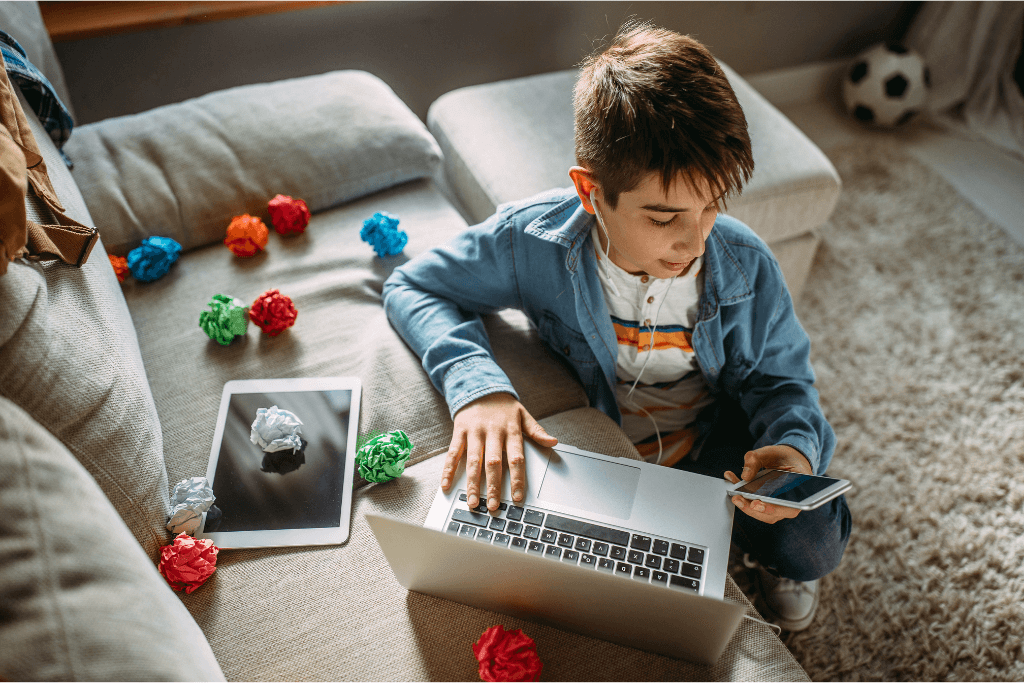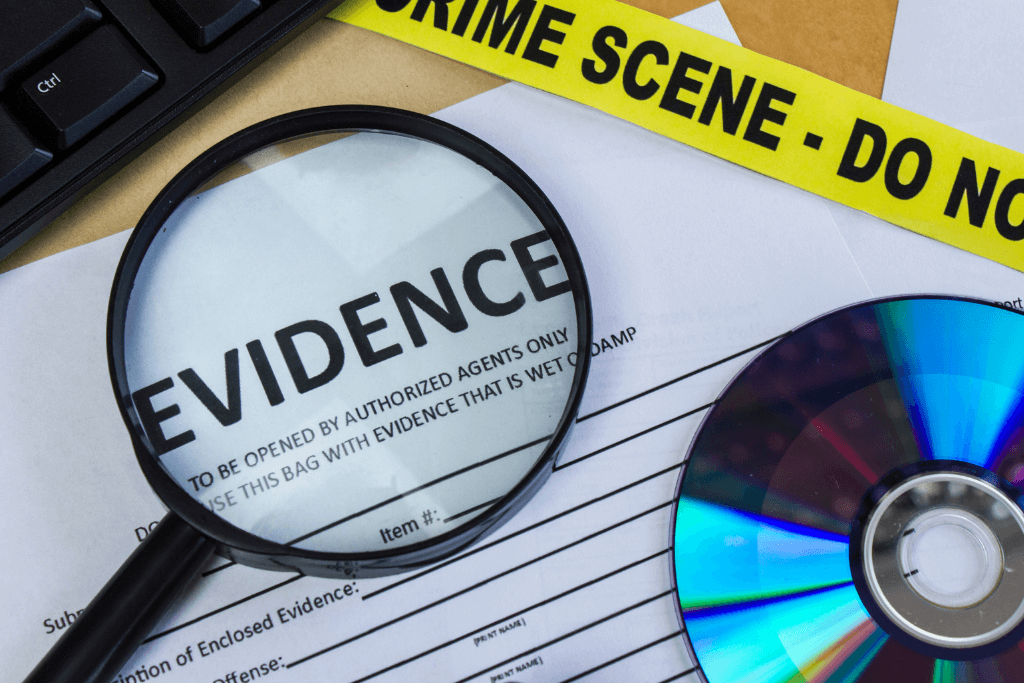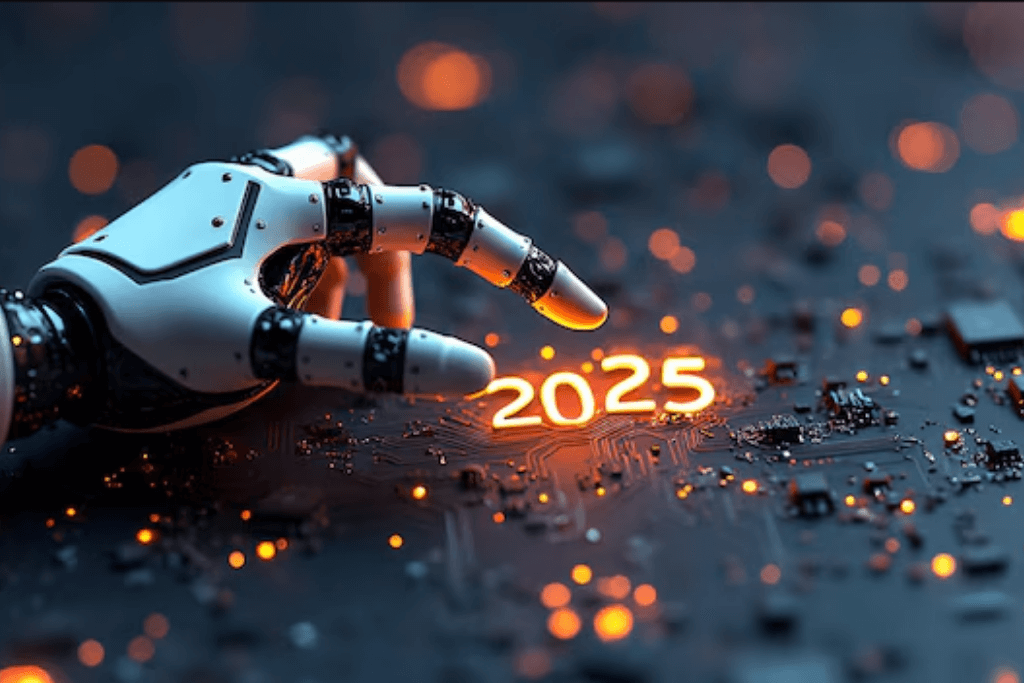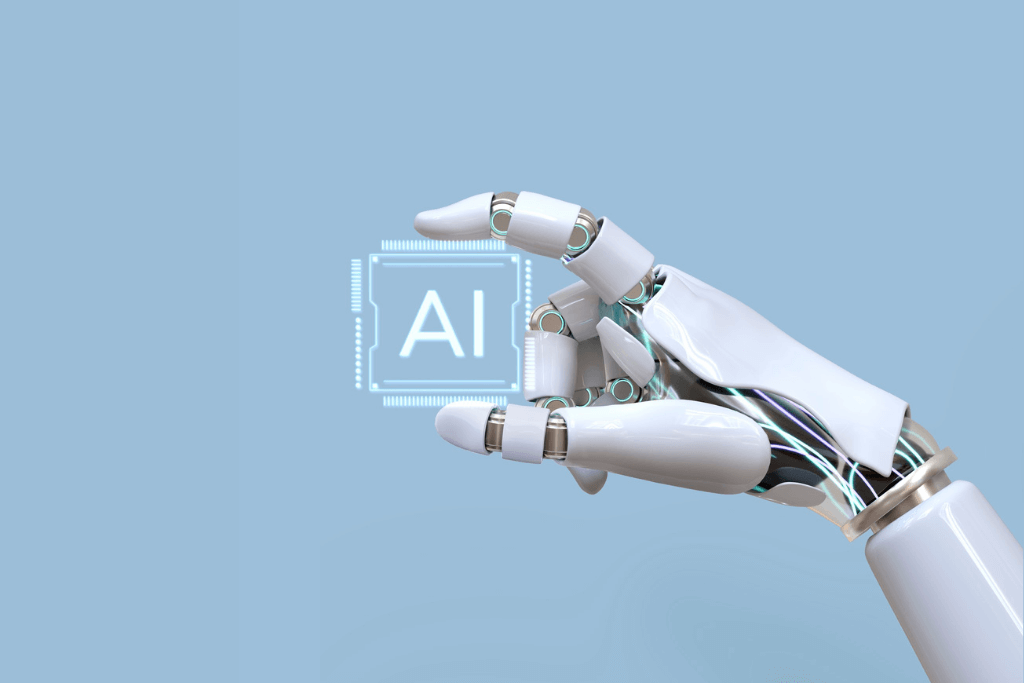Would you like to make your life easier while using a computer

Would you like to make your life easier while using a computer
There are many keyboard shortcuts that can make people's life easier when using a computer. Some examples are:
✔ Select All:
You can use the "Ctrl + A" hotkey to select all text or files in a document or folder. This will also make your job much easier when you want to move or delete multiple items at the same time.
✔ Copy and Paste:
You can use the hot keys "Ctrl + C" to copy the selected text and "Ctrl + V" to paste. This is a quick and easy way to transfer text or images between documents or applications.
✔ Undo and Redo:
You can use "Ctrl + Z" hotkeys to undo your last change, and "Ctrl + Y" to redo it. This is an important feature that will help you undo what you did if you accidentally deleted or changed something.
✔ Save and Open:
You can use the hotkey "Ctrl + S" to save a document and "Ctrl + O" to open a document. This is a quick and convenient way to save your work and open new documents without having to navigate through menus.
✔ Find and Replace:
You can use "Ctrl+F" to find a specific word or phrase in a document and the "Ctrl+H" hotkey to replace it with another word or phrase. These shortcuts will make your job a lot easier when you need to make a quick change or update multiple instances of the same word or phrase.
✔ Zoom In and Out:
You can use "Ctrl +" to Zoom in and "Ctrl -" to Zoom out. These shortcuts will make your job easier when you need to view a document or image in greater detail or at a smaller size.
✔ Cut & Erase:
You can use the hotkey "Ctrl + X" to cut the selected text and "Delete" to delete a selected file or folder. These shortcuts are a quick way to move or delete the items you want without having to navigate through the menus.
✔ Close and Switch Windows:
You can use the hot keys "Alt + F4" to close the current window and "Alt + Tab" to switch between open windows.
These are just a few of the keyboard shortcuts that can make people's lives easier while using a computer. Many apps have their own hotkeys, so it's worth your time to learn the shortcuts for the specific programs you use most often.