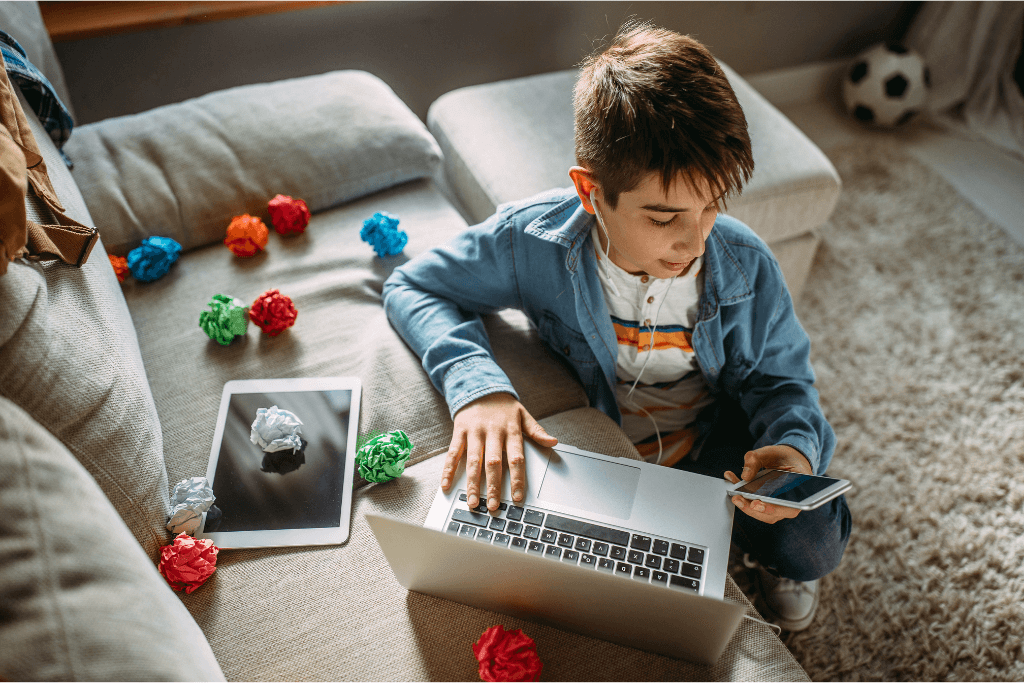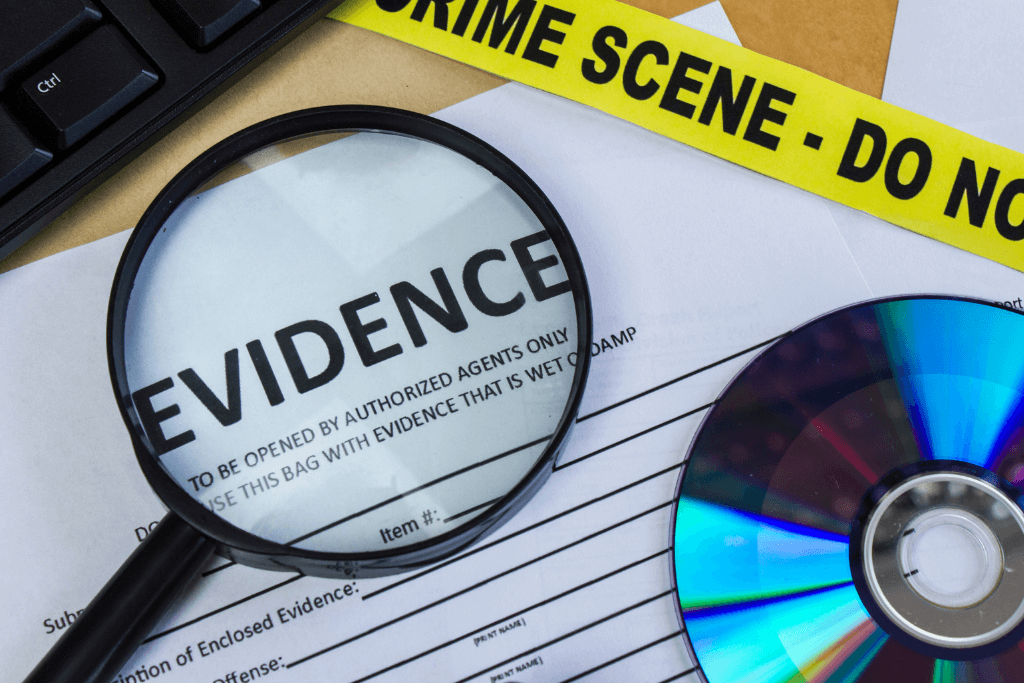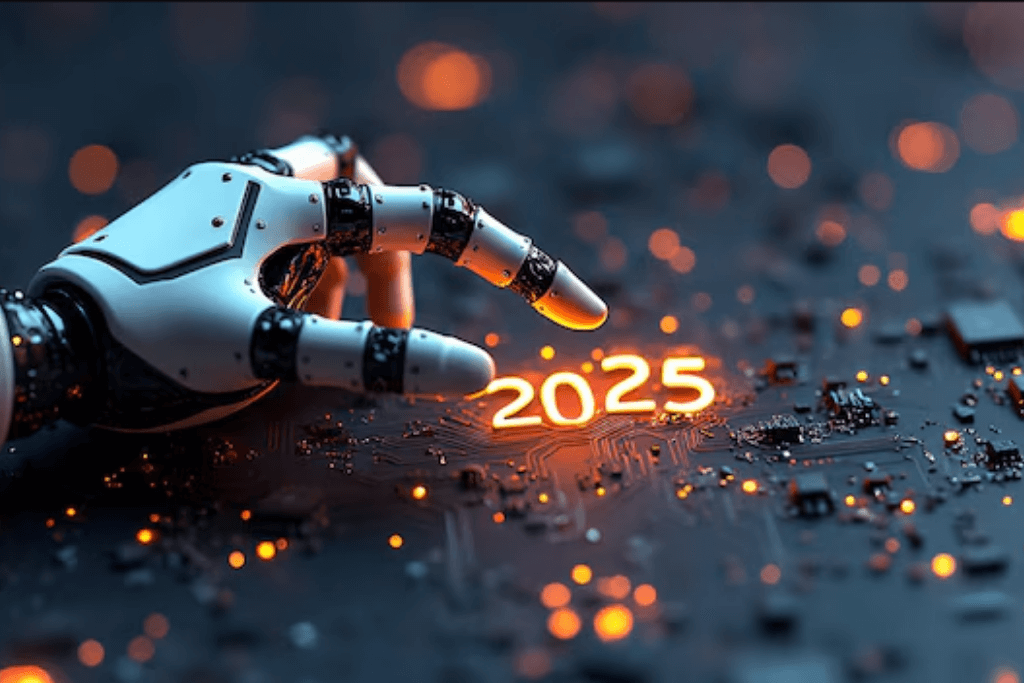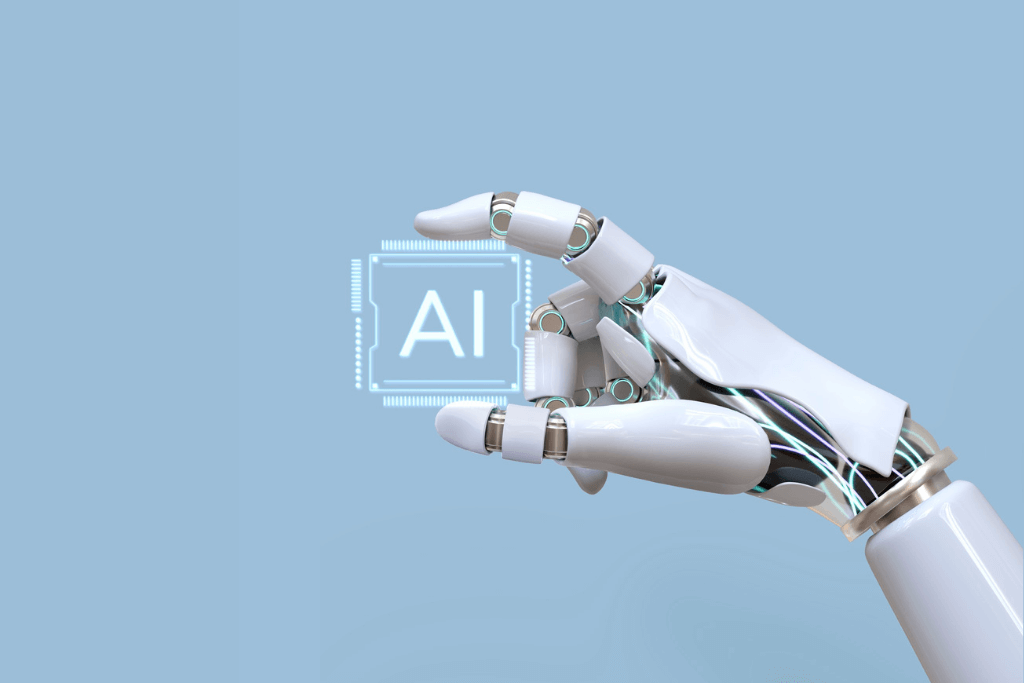How to Clean Desktop PC
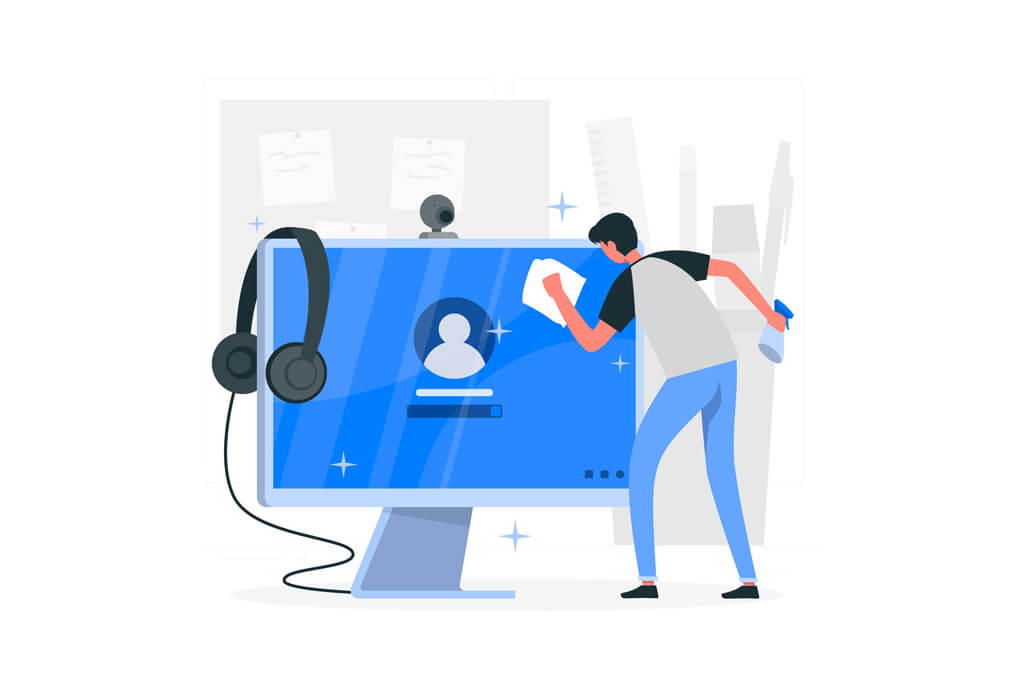
How to Clean Desktop PC
Thanks to our computers, which have become an indispensable part of our daily lives, we can now complete the tasks we need to do in a short time. However, dust and dirt accumulated as a result of long-term use negatively affect the performance of our computers and sometimes even cause serious problems. Therefore, regular desktop PC cleaning has become very important. In this blog post, you can get an idea on how to clean a desktop PC.
Step 1: Exterior Cleaning
Before you start cleaning your desktop computer, you need to use a microfiber cloth or soft cloth to clean the outside of the device. If you have a touch screen, you can clean your computer using the right cleaning solution. You need to clean your keyboard along with your computer. You can use keyboard brushes to clean the dust and dirt accumulated on your keyboard. You can also turn your keyboard upside down and shake it gently to remove any dust stuck between your keyboard.
Step 2: Internal Cleaning
Once you've completed the exterior cleaning, you'll need to take a little extra care to clean the inside of your computer. First, turn off your computer and unplug the power cord. Then, take some time to open your computer case. You can use an electric air blower to remove dust accumulated inside. However, when using the device, be careful not to blow on computer components with high pressure or close contact. Accumulation of dust inside the case causes components to overheat and decrease performance. Therefore, it is important to perform internal cleaning regularly.
Step 3: Cleaning the Fans
The desktop computer's fans provide cooling of the device. However, fans can accumulate dust and dirt over time, which can negatively affect the cooling performance of the device. To clean the fans, carefully remove the fans after opening the case. You can clean the dust accumulated in the fans by using a fan spray or brush. Then reattach the fans and close the case.
Step 4: Cleaning Components
The components inside your desktop computer are most susceptible to dust and dirt accumulation. To clean components, you can use anti-static component cleaner sprays. You should be careful when using these sprays and do not spray the components directly. You can gently remove dust accumulated on the components using a soft brush or cotton swab.
Step 5: Screen Cleaning
Your computer screen also needs to be cleaned regularly. You can use specially produced screen cleaning sprays or microfiber cloths for this. To carefully clean the screen, do not spray the spray directly on the screen, instead spray the spray on your cloth and then wipe the screen. To avoid scratching your screen, avoid using abrasive substances.
Cleaning your desktop PC is important to increase the performance and lifespan of your computer. You can prevent the accumulation of dust and dirt on your computer by regularly cleaning its exterior and interior. You can ensure that your device's cooling system works effectively by keeping the fans and components clean. Additionally, cleaning your screen regularly will ensure a clearer image. Remember, regular cleaning is essential for a professional appearance and a long-lasting computer.